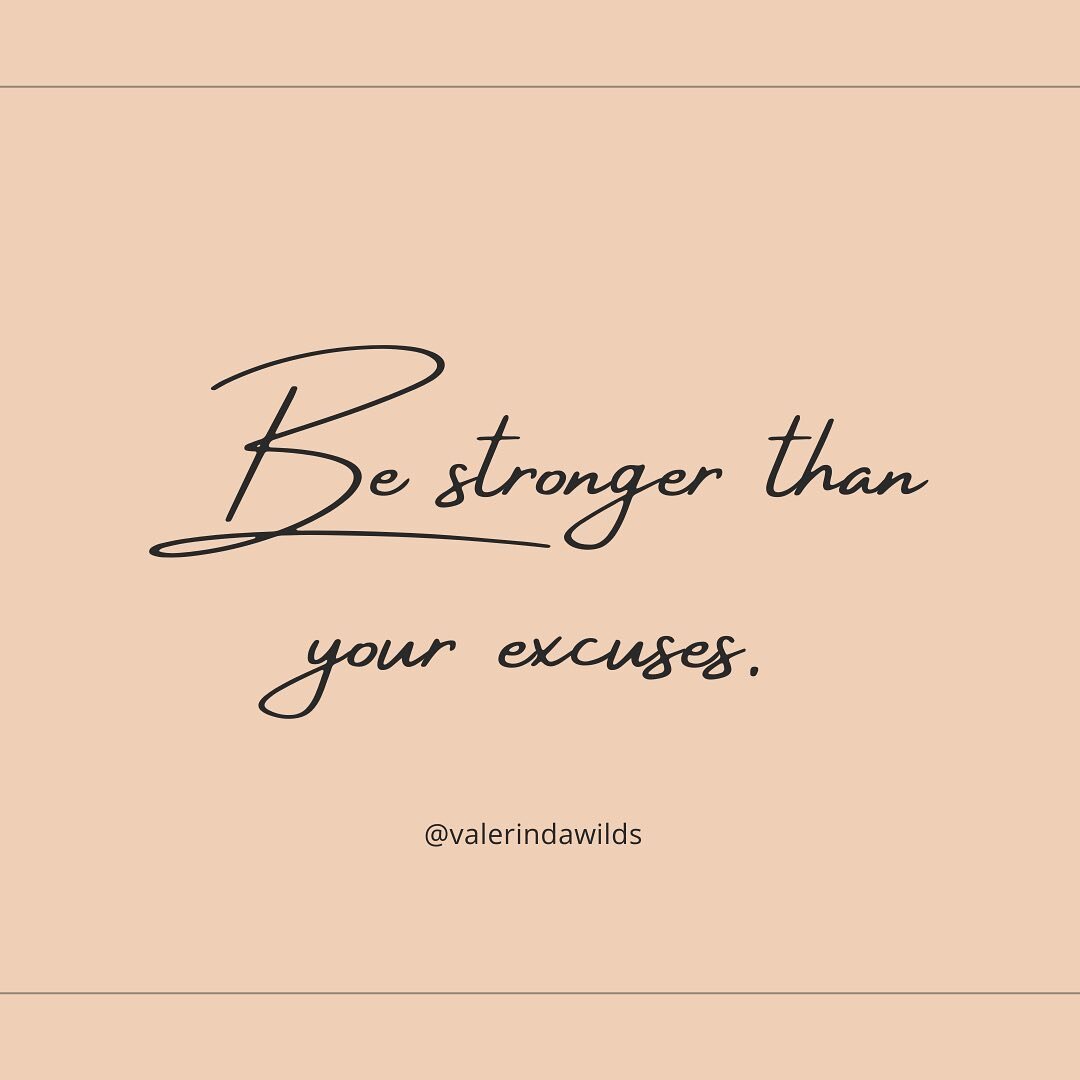How to take professional product photos at home.
Image quality is the most influential purchase driver.
There’s a good chance your product and website photography is a customer’s first experience with your business.
So the quality of your photos matters.
Bad photos not only create a negative image of your business but may also cost you inquiries, people’s trust, and ultimately, sales.
But here’s the thing: When you’re just starting your business and money is tight, forking out for professional photography often isn’t an option.
In this article, I will share some creative tips on how to take professional photos at home by covering: lighting, composition, and format. You’ll learn how to build a DIY studio you can set up on a chair, the dining room table, or the living room floor without any fancy gear. Also tips on how to take professional photos with your phone.
To take your photos from amateur to pro, you’ll need:
A camera or smartphone
A source of natural light
A table
A piece of white card
Clamps to secure the card to a table or chair
Use lighting to bring your product photos to life
-Provided there’s enough of it, natural light gives your products an even and three-dimensional quality. It’s worth experimenting with natural light at home before spending any money on a lighting kit.
1. Take photos next to a window
Find a spot with plenty of natural light and experiment with different setups using a table or chair. When you find one you’re happy with, take photos and even measure how far it is from the window/wall, etc. Your product photography is part of your brand and consumers love consistency. Being able to check out exactly how you set up the last time is a huge time saver for future photo sessions. Taking your photos at the same time each day improves your chances of having similar light each day. But since some days are more overcast than others, a light meter app is a practical and inexpensive tool that lets you measure the amount of light reaching your DIY studio setup.
2. When using natural light indoors, switch off artificial lights
Electric or incandescent lights affect the white balance of your photos. Different light sources emit different colors of light. So, remember to switch off any artificial lights like standing lamps and ceiling lighting.
3. Understand directional light
Front-lit is when indirect natural light hits a product head-on.
Back-lit is when it hits your product from behind.
Side-lit is when the light hits either side of the product.
4. Use a reflector
If your setting needs a little light boost, an inexpensive option is to place a white foam board directly across from the light source to even out your lighting. The reflector bounces light back into your scene and brightens up angles of your product your natural light source can’t reach.
5. Build a texture collection
What interesting textures do you have around your home and garden?
You don’t need marble countertops to style your product photos with that elegant stone texture. Just one marble tile set up on your dining table is enough to create a natural backdrop for your product shots. Spare bathroom tiles, different types of wood, and textured papers all work as interesting backgrounds for your shots.
6. Include a prop to show scale
Ever wondered why so many product shots feature a cup of coffee?
Using a simple hand-held prop like a mug or pen in your composition helps people get a sense of your product’s size. And it doesn’t just go for small products. If you sell accessories for cars or boats, show those products in situ to give people a sense of their scale.
Flat-lay photography is a top-down photo style where you take a bird’s-eye view image of your products in a natural-looking setting with some props. If you sell homemade cookies, show them on a table next to a book and a cup of coffee to illustrate how people could enjoy them. It’s all about capturing the mood of the environment where people will interact with your products.
One of the most helpful tools for achieving great top-down product photos is a tripod. You can pick up a reasonable product for a low price, especially if you use a smartphone for your product shots. Using the timer setting on your camera or phone on a tripod avoids any shadows of your body in your images too.
7. Focus on your product
Nowadays, many phones can achieve a crisp image in the foreground and a softer background when set to portrait mode. If you’re using your smartphone camera, put some distance between your product and the background. This makes it easier to focus on your product and bring it to the fore and achieve that dreamy blurry background that’s so popular on Instagram.
If you’re using a digital DSL camera and have started shooting in manual mode, the lower F-stop settings (also known as aperture) can help you achieve the crisp foreground with a soft blurry background. Just make sure there’s plenty of distance between the subject and the environment. A wide F-stop setting in the lower numbers like 1.2 or 1.4 with your lens on full zoom with the largest aperture possible should help you achieve this but experiment for yourself with different settings.
8. Find your photo’s sweet spot by applying the rule of thirds
As the name suggests, the rule of thirds is a composition principle that breaks an image into thirds. Two vertical and two horizontal lines split the frame into nine equal parts.
When framing your product shots, ask yourself:
What are the points of interest (e.g., a specific product feature or detail)?
Where am I intentionally placing those points of interest in relation to the line intersections?
9. Visualize your social feed
Think about your Instagram feed. It’s a series of squares. And that’s how other people see it if one of your images compels them enough to visit your profile. It can be helpful to switch your photo mode to square on your phone or camera to help frame your product and prop compositions as soon as you start experimenting. This is a quick way to visualize how the photo will look on your feed. It also saves you having to crop the photo later and potentially cut off something you’d otherwise want to include.
“Don’t try to get everything in one shot. And remember to turn your products around and zoom in on a specific feature or texture. If something is shiny or matte, try to show that. Showing your products from different angles gives people a better idea of how they feel. Then, post multiple images in a carousel on Facebook or Instagram or a photo gallery on your website.”
Julie Halloran - Creative Director at Vistaprint
Choose a photo file format that makes your images look crisp and clear
Before you share your professional-quality product photos with the world, you need to know where it’ll live. Some social media platforms have specific formatting requirements like square aspect ratio or unique dimensions. Most websites give you the option to edit your photos into their required formats, usually by cropping parts of the image. The best way to avoid extra editing work is to understand the final format of your imagery and compose your shot with those dimensions in mind before taking the photo.
1. Save your files in the largest size possible
If you’re using a digital camera, make sure you’re shooting in RAW. This format carries the most information about your image and offers the most freedom if you want to edit your pictures later. For uploading to other platforms, it’s convenient to shoot your photos as JPEGs, as this is the most common format for posting photos online. You can always create lower-resolution images to fit file or platform constraints, but it’s hard to increase the original image resolution.
2. Avoid using photos from the internet on printed products
If you uploaded a photo to Facebook and later want to include that photo in a book, don’t download the image from the internet. When you upload images to the internet, most platforms compress them, so that the webpage can load faster. Always use the original image you took with your phone or camera. This will avoid grainy or pixelated images when you print. To make things easier, the Vistaprint design studio will always let you know with an alert message if the image quality is too low for printing.
Understanding the importance of lighting, composition, and formatting takes your product photos from amateur to professional.
Follow me on Instagram for daily Business Growth Tips and a little bit of my life outside of the business